Let me show you how domain name forwarding can help you:
At the bottom of this article, I added a video tutorial that shows you exactly how to setup a domain forwarder. CLICK HERE TO JUMP DOWN TO THE TUTORIAL (4 minutes)
What is domain name forwarding?
Domain name forwarding is where you buy one domain name (example: WebsiteOne.com) and configure it so when people type that name into their internet browser, they’re instantly taken to a different domain name (example: WebsiteTwo.com). 3 Important facts before we move on:
8 Ways to Use Domain Name Forwarding for Insurance Marketing 1) Simplify Your Agency’s Web Address Is your “agency website” really just a page on the carriers site? If so, chances are your web address is something like: www.abcinsurance.com/johndoe If you think anyone is typing that whole thing into their address bar you’re wrong. Even if they try, they’ll probably wind up on your carrier’s homepage where they’ll:
Buy JohnDoe.com and forward it to www.abcinsurance.com/johndoe so it’s easy for clients to type in your web address. As an added bonus you can use that domain for cooler email accounts! 2) Have a Memorable Facebook Page Address If the call to action you use to get people to like your Facebook page is: “Find Us on Facebook” you’re leaving a lot for the customer to do! I know that a lot of agents aren’t all that easy to find on Facebook because I’ve tried. You can setup a vanity url like: facebook.com/insurancesplash but even that’s a bit long to type in. Buy something easy to remember. For example get: LikeJohnOnFacebook.com and forward it straight to your actual Facebook page URL.
3) Make it Easier to Get a Quote
As a marketer, you must be aware that extra steps in the online conversion process result in lost opportunities. If you want someone to get a quote from your website, don’t send them to your website and tell them to find the “Get A Quote” page. Send them straight to the “Get a Quote” page! With a domain forwarder you can give people something like: JohnsCheapInsuranceQuotes.com and forward it directly to your “Get a Quote” page here: abcinsurance.com/johndoe/get-a-quote.php. 4) Stand Out With a LinkedIn Profile URL Want to build more LinkedIn connections and stand out at the next networking event? Make it easy for people to find your profile with a domain forwarder. Buy something like ConnectWithJohn.com and send it straight to your LinkedIn profile instead of something ugly like this: http://www.linkedin.com/in/johnfcarroll. (This is the example I used in the video tutorial below) 5) Get More Online Business Reviews If you want people to go online and write reviews about you on Google, Yelp, etc. you need to make it easy for them. Buy a domain like, GiveJohn4Stars.com and forward it right to the URL people would need to find to write a review about you. An advanced technique is to create a page on your site with multiple links to your agency profiles on several different online review sites. This way the reviewers can choose the site that they’re most familiar with. 6) Make Referrals Easier to Give If your website has one of those “Recommend Us” pages that lets clients refer people by entering the friend’s email address, why not use a domain name forwarder to send people right to it? You can tell satisfied customers to go straight to: RecommendJohnDoe.com to recommend your agency. It’s a lot easier that saying, “Go to my website at FakeInsuranceAgency.com and click the orange button on the left margin that says, “refer a friend”.” 7) Better Advertising Calls-to-Action If you’re sending out a postcard, newspaper ad, running a TV commercial or doing anything where you need a really clever and memorable call to action, sometimes your agency web address just won’t work. No need to create a whole new website just for this advertising, just setup a forwarder using something like GimmieCheapInsuranceNow.com and point it straight to your website. 8) Easy to Promote URL for Contests If you’re running a contest, a prize drawing, or any other form of online promotion using a page of your website, on Facebook, or on some other third-party website you can use a domain forwarder to make it easier for people to find and spread the word. For example, JohnsPhotoContest.com will be a lot easier to remember than “Go to this website and search for…”
What NOT to do with Domain Name Forwarding:
1) DO NOT Reference your forwarding domain in online business profiles When using a domain forwarder to shorten the URL of your website it’s probably still best to use the longer version in your online profiles. The reason is very simple: Google uses information consistency as a ranking factor and if your website is listed in some places online as abcinsurance.com/johndoe and in other places its listed as johndoeinsurance.com your rankings will suffer. Use the forwarder for print material and verbal communication. Keep with the full URL online. 2) DO NOT Link to your forwarding domain from other websites. Your email signature link won’t matter, but any links to your website on the web should go directly to the full URL. The reason for this is related to SEO. Google counts every incoming link to your website as a “vote” for your website and uses these “votes” as one of the ranking factors. When a link points to a domain forwarder some of the value of that link is lost so you’ll get the best SEO linking benefit by pointing directly to the webpage. 3) DO NOT Buy domain forwarders for SEO benefits. Agents ask me a lot, “Will there be any SEO benefit to me buying a bunch of keyword-rich domain names and pointing them at my website?” NO! The only benefit to domain forwarders is they make it easier for people to type in your web address directly. They won’t improve your rankings. Special Domain Forwarding Advanced Trick: Want to use a domain forwarder to track the success of your advertising? You can. WARNING: THIS TRICK IS FOR ADVANCED ONLINE MARKETERS. When you use a forwarding domain on a print ad like a newspaper ad or a postcard mailing you can track exactly how many people used that URL to find your website. When you set up your domain forwarding, add “?mytrackingcode” at the end of the landing page URL. The code is ignored by the browser but you’ll be able to track those visits in your analytics. (you can change “mytrackingcode” to anything you like)
If you have any questions about Domain Forwarders or run into any problems setting them up, please use the comments below and I’ll answer you ASAP!
0 Comments
Leave a Reply. |
InsuranceSplashThe #1 Insurance Marketing Website for Agents. Free insurance marketing ideas, tools, strategies, and training to help agents succeed. Archives
June 2023
Categories
All
|


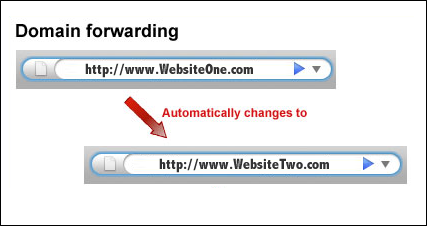

 RSS Feed
RSS Feed