Here’s a quick tip for how insurance agents can use Twitter to find new insurance sales opportunities every single day:Twitter has a feature called Advanced Search and it allows you to search for the most recent messages about topics, people, and places you’re interested in. Here’s what it looks like: The best part about advanced search is it allows you to search by location. If you search for the keyword “insurance” with your location in the “near this place” field Twitter will show you all the people within 15 miles who are talking about insurance right now! Click Here to try it! Here’s 5 ways you can use this:I’m sure you can come up with plenty of ideas, but here’s 5 off the top of my head: 1) Find ProspectsIf you see anyone complaining about their current insurance company or agent, send them an @ message and let them know you can solve their problems. 2) Answer QuestionsBuild yourself up as a local expert by trying to help answer questions people are having about their insurance. 3) Find PR OpportunitiesIf you see any local news outlets doing stories about insurance reach out to them and offer an interview. Or go out to the existing story and make an insightful comment about it. 4) Connect With the Most Popular Local Twitter UsersIf you drop the word “insurance” and just search by location Twitter will show suggestions of the most popular Twitter accounts within your radius. This is a great way to find influential local Twitter users to follow! 5) Find good content to share or retweetIf you’re looking for good stuff to tweet yourself or post to Facebook, local insurance news is excellent. Here’s 5 More Things to Know:1) How to send @ messagesWhen you include the name of another Twitter user with an @ in front of it like this: @InsuranceSplash they will get a message that your tweet was directly to them. It’s the easiest way to communicate with Twitter users you’re not already connected with. 2) Filter the noise with negative keywordsRight now any search with insurance is going to pull up a TON of Obamacare tweets. If you’re not a health agent and don’t want to hear this stuff use the negative keyword field and enter terms related to tweets you don’t care about. 3) You can bookmark the searchIf you save the search URL to your browser you can check this feed of local insurance tweets every day. It shouldn’t take more than 30 seconds to check if you make it a habit. 4) There’s a prettier versionThere’s a company called Nearby Tweets that pretty much offers the same information but in a prettier way. It doesn’t have all the search field options but you still might like it better. 5) Expand or contract the location radiusBy default, Twitter shows tweets from users within 15 miles of the location you enter. If you look at the URL at the top of your internet browser you can replace the number 15 with another number bigger or smaller to get more or less specific results. Try it every day for a week and see what happens!After all, how many leads has your current Twitter strategy given you?
If you know another agent who uses Twitter pass this article along to them! And click the Like button or tweet about this article with an @insurancesplash so I know you want more easy tips to generate leads like this. I hope this idea helps! John
1 Comment
|
InsuranceSplashThe #1 Insurance Marketing Website for Agents. Free insurance marketing ideas, tools, strategies, and training to help agents succeed. Archives
June 2023
Categories
All
|


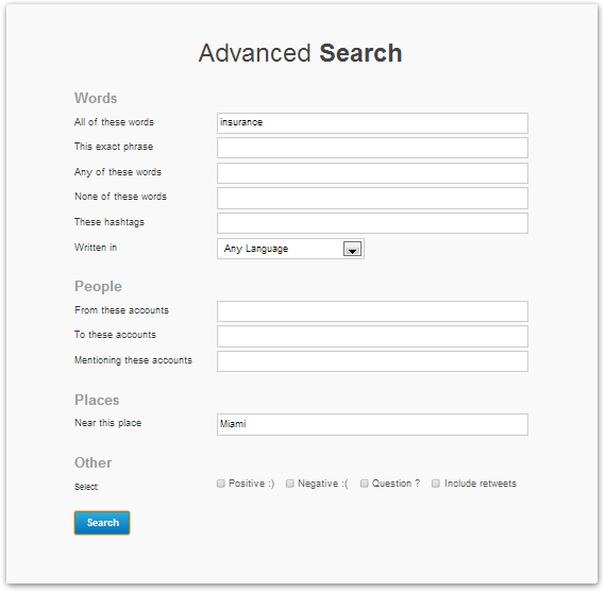

 RSS Feed
RSS Feed