Dear Google – Why do you hate me? Dear Google – Why do you hate me? Ever wonder why your agency isn’t showing up at the top of Google’s search results? There are a lot of different things that move your agency up the ladder, but in this article I’m going to outline 15 factors known to hurt your insurance agency’s Google rankings. Prerequisite: To understand this article, you should understand what a Google Places profile is. If that doesn’t mean anything to you, read this first. 1 – Inconsistent Phone Numbers Across The InternetGoogle wants to see only one phone number everywhere they find your agency information online. When Google sees more than one version of your phone number across the web, they lose confidence in the info they have for you and you get dropped to the bottom of the list. A major culprit is agents using tracking phone numbers which forward to your regular line while counting the number of leads that came from one source. Tracking numbers are GREAT for print advertising but are very dangerous online. Takeaway: Use only one number everywhere on the internet. 2 – Presence of Multiple Google Place Pages with Same Phone NumberGoogle Place Profiles are pages of information about each individual business. Because Google pulls their business information from multiple sources (phone directories, data companies, other websites, user input) it’s possible for your agency to have more than one profile. With multiple profiles for your agency, the ranking value of each listing is diluted so instead of being ranked #1 you’ll be #6 and #8. Trust me: #1 is way better than 6-∞. Takeaway: Do a search for your phone number and the word insurance on Google Maps and if you see more than one listing with the same phone number report it directly to Google to have the extra listings removed. 3 – Presence of Multiple Google Place Pages with Same/Similar Business Title and Address but different phone numbers.Here we have a similar situation as #2 and the same rules apply. The trouble is that this often happens with insurance agents because there may be more than one independent business owner at the same address but with their own phone number. Takeaway: If you’re one of several agents at one location and you want to set up your own Google Places profile, don’t use the generic agency name, use your own name so that Google clearly understands you’re a separate business. Alternatively you could pool your agents into one listing with one phone number, but then who’s going to work to promote the listing? 4 – Mis-match Between the Address on Your Google Places Page and the Page It Points to On Your WebsiteYour Google Places profile should include a link to your website. It’s very important that the physical address on the page you link to matches the address that Google Places has for you. Google is a little insecure sometimes and when they’re not confident about your agency information, you get moved down the list. Takeaway: Make sure your agency’s physical address is written exactly the same on your website as it is listed on your Google Places profile. 5 – Mis-match Between the Phone Number on Your Google Places Page and the Page It Points to On Your Website.Similar to #4 except regarding phone numbers. Make sure the number you have listed with Google matches exactly the number you have on your website landing page. Don’t use tracking numbers on your website – that will confuse Google. Takeaway: Make sure the phone number on your website is the same one Google has for you. Takeaway: Make sure your agency’s phone number is written exactly the same on your website as it is listed on your Google Places profile. 6 – Including a “Location-Related” Keyword in Google Places CategoriesGoogle asks you to choose up to five categories that your agency falls under and they allow you to make up your own categories if you don’t like theirs. Sometimes agents get too smart for their own good and make their category something like “Miami Insurance”. The bottom line is that this is against their guidelines so don’t do it. Takeaway: Don’t make a custom category on your Google Places profile using any location keywords. 7 – No Crawlable (visible to Google) Agency Name, Address, and Phone Number on Website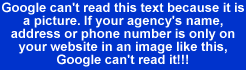 Google hates to give users a phone number or address that’s incorrect because it makes them look bad and their business model relies on having the best information. For this reason, they’re always doubting the information they have about your insurance agency including the business name, address, and phone number. If it’s not written on your website Google will be hesitant to recommend you. Takeaway: Make sure your website has a business name, address, and phone number that matches your Google Places information. If it’s text inside a picture that’s no good. You should be able to highlight it with your cursor just like you can this sentence. 8 – Absence of Crawlable Agency Name, Address, and Phone Number on Places Landing PageThis one is very similar to #7, except that it specifically refers to the matching information being on the specific page of your website that Google Places points to for your insurance agency. I personally think it’s ridiculous not to have very clear contact information for your agency on every page of your site but it’s especially important to make sure this information is on page Google Places points to. Takeaway: Make sure the page Google links to from your Google Places page (which is probably your homepage) has your agency name, address, and phone number on it matching the information of your Google Places profile. 9 – Presence of Multiple Categories in One CategoryGoogle will allow you to type in your own business categories for your Google Places profile and you can enter anything you want. It’s important to avoid inputting more than one “category” into each category. For example, you shouldn’t choose “Life and Health Insurance”. Although we tend to group those together as one specialty, Google doesn’t understand this and they pretty much throw away your ability to rank for either health or life. Takeaway: Make sure each category for your agency is only one category. 10 – Non-Compliant Categories (those that do not fit “My Business Is a _____”)When filling out your Google Places profile, you have the option of choosing up to 5 business categories. Google recommends categories for you but also lets you type in your own business category. Google wants you to choose an actual business category and not fill in a keyword that you want to rank for. I’ve seen a lot of clever agents who tell Google their business category is “insurance quotes” and unfortunately Google’s a little too smart for that. Takeaway: Unless you sell a very unique type of insurance and that’s the crux of your business, either use the categories that Google suggests for you or use: “type of insurance here insurance agency”. 11 – Listing an 800 Number as Only Phone Number on Google Place PageGoogle wants to be sure that your agency has a physical location located at “123 Main St.” and if you use an 800 (or 877, 866 etc.) number its more likely that you’re just a nationwide call center trying to generate more leads by pretending to be local. Takeaway: Make sure to use your local number when submitting information for your Google Places page. 12 – Choosing to Hide Google Place Page AddressWhen you fill out a Google Places profile, you’re given the option to “hide your physical address”. In the insurance industry, Google looks at someone that wants to hide their address as suspect. Understandably, most of these situations are agents with home offices who don’t want random people or clients to show up at their front door. Unfortunately, if you don’t have a physical address you can share with the public, you’ll have trouble ranking for insurance keywords in the local market. Takeaway: Make sure your address is not hidden to Google visitors and if it needs to be then don’t count on Google to drive leads. 13 – Low Numerical Ratings of Agency by Google Users (e.g. 1-2)Bad reviews move you down the list. Is this really a surprise? Regardless, you can’t prevent angry people from writing bad things about your agency, but you can encourage happy people to write good things about you. Takeaway: Read this article and implement its recommendations to increase the number of positive online reviews you get. 14 – Presence of Multiple Crawlable business names, addresses, and phone numbers on Google Places Landing PageThe Places Landing page is the page on your site Google Places links to. Google wants you to link to a page that has information that matches theirs. If that link goes to a page with 10 different agencies listed, it can be very confusing for Google. Ideally every individual location deserves an individual page on your company’s website and this is the page that each separate Places page should link to. Takeaway: Within your Google Places profile, link to a page about your agency with only your agency name, address and phone number. 15 – Negative Sentiment in Google Place ReviewsThis one is like #13. Basically it’s not good to have lots of people talking bad about you. Again, you can’t stop the angry policyholders, but you can get more out of the happy ones. Takeaway: Read this article to increase your number of online reviews.
0 Comments
Leave a Reply. |
InsuranceSplashThe #1 Insurance Marketing Website for Agents. Free insurance marketing ideas, tools, strategies, and training to help agents succeed. Archives
June 2023
Categories
All
|


 RSS Feed
RSS Feed