|
I’m tired of agents telling me they have no control over whether a customer goes online and writes a review of their business. This is FALSE!
With a little creativity, its easy to get lots of customer reviews. Here’s 10 foolproof ways to do it today. #1 – Ask Your Customers For a Review At Every Positive Interaction.
Getting online reviews is a lot like making a sale: if you don’t ask for it, it ain’t gonna happen. This advice probably seems very simplistic but it’s not. The important part is to actually set the goal to ask for a review from every customer during a positive experience and do it.
Break the ice by asking, “Do you ever write online reviews on sites like Google or Yelp?” If they say yes then it shouldn’t be a stretch for them to review your business and encourage them to do it on the same account they usually use. If they say no, explain how simple it is and that many other customers had never done it before reviewing your business but they realized how important it was to you and you couldn’t be more appreciative. Ask and you’ll get reviews. I promise. #2 – Put a Sign On The Counter
For a couple dollars at Wal-Mart, you can get some of those cheap 8.5″x11″ plastic frames that stand up on your counter or desk. Take a few moments to design a flyer that says something like: “Nothing makes us happier than reading positive reviews online. If you like what we’ve done, please take a moment to go online and give us a great review”. Put a picture of your smiling staff and some logos of the major review websites: Google, Yelp, Yahoo, etc.
This probably isn’t going to convince someone who never uses a computer to write a review for you, but will remind and encourage an avid reviewer to write one for your business. Once the sign is up, you don’t have to think about it. #3 – Put Links In Your Email Signature
Most email programs allow you to set up an email signature which automatically shows your valediction and contact information at the bottom of your outgoing emails. If you have not set it up you really should because it’s a great way to do automatic marketing to people you are already in contact with.
Put a line in your signature that says something like: “Like what I’m doing? Let other’s know by reviewing us online. Click Here”. Of course you’ll replace the Click here with an actual link to your Google, Yahoo, Bing, or Yelp Profile. You could even do all four and give the reader the choice of which they like to post reviews on. The brilliance of this method is twofold. Once it’s set up it will be in every one of the hundreds of emails you send but it’s also great because when someone reads your email they are typically in front of a computer when providing an online review would be easy. #4 – Put Links On Your Website
One of the most important elements of getting people to take any action is to make it simple. If you make a page on your website that explains how much you appreciate reviews from satisfied customers and put a direct links to your page on each of the major online review websites, you’ll make it a lot easier for people to do.
Having a section of your website devoted to this also makes it easier for you to explain how to provide reviews and actually get people to do it. Rather than trying to explain to people where to go and how to do a review, you just say, “Go to our website and click on the top right where it says, “Reviews”. (Author’s note: #5 and 6 have been removed because they violate Google guidelines and are no longer encouraged. Rather than removing them I crossed through them so you’d know NOT to do them!) #5 – Incent ReviewersPlease be careful with this. Google says it is against their guidelines for a business to pay for a positive review. There is a difference, however, between paying someone $5 to write something nice about you and putting a sign on your counter that offers a free drink, slice, upgrade, etc for giving an “unbiased” opinion of your business online. #6 – Set Up A Computer For ReviewsOther than actually typing for them, you can’t make it any easier than setting up a computer available to your customers for providing reviews. While it might seem like a stretch to install a computer strictly for this purpose, you may already be close. For example many hotels offer computer access to patrons of the hotel. Why not make the internet homepage your google profile with a screensaver that reminds people to make a positive review?
If you’re already providing internet access, can you remind patrons to give back by providing positive online feedback?
#7 – Send Emails After Customer Interactions
After a positive interaction with a client, send them an email a few days later asking if they had any questions or concerns about the situation that was taken care of. Within the email ask them to provide a positive online review if they feel the situation was handled properly. This works great because you can pick and choose the customers you send the email to and they won’t read it until a time when they are in front of a computer or on their smartphone and can actually write a review.
#8 – Make Requests Through Social Networks
If you’ve already developed a following on Facebook, Twitter, Foursquare, etc, it shouldn’t be hard to get online reviews from the people within this network. You could post updates encouraing people to review you, but you’ll have better luck reaching out to individuals by direct messaging and asking for a review with a link to your Google Places page or a link to a page on your website that offers several links to places where people can leave reviews.
#9 – On-Hold Messaging
If you already have a service that provides information about your business and products while customers are on hold, why not include a blurb about providing online reviews? It works well because it’s something you can set and forget but can also backfire if you have a tendency to leave clients on hold for too long. Use with caution!
#10 – Get the First Review Out There
I need to be very clear about something: DON’T MAKE YOUR OWN REVIEWS! The reason I say this is because Google can often tell when a review is not genuine based on the IP address (physical location) and whether the user’s account is frequently used or commonly reviews other businesses. If you set up an account just to make a review and then never do anything with the account it sends signals to Google that you could be a spammer.
All that being said, people are social beings who look to others for direction. It is a lot easier for someone to make an online review of your business when they can see that others have done the same. The most surprising part is that even just one review can make a huge difference between whether someone decides to make their own or not. I strongly encourage all my clients to get at least one review up on each major review website. Get a relative or close friend to make it for you, but get it up there. It will also set the tone for the ensuing reviews. And please don’t tell Google I encouraged you to do this! -- Do you have other tactics that have increased your reviews? Want to tell me how it has worked for you? I’d love to hear back from you in the comments below!
0 Comments
Leave a Reply. |
InsuranceSplashThe #1 Insurance Marketing Website for Agents. Free insurance marketing ideas, tools, strategies, and training to help agents succeed. Archives
June 2023
Categories
All
|



 RSS Feed
RSS Feed