|
What is Google Analytics? Google Analytics is a 100% free tool for your website that tracks:
Owning a website without analytics is like paying your producers without any clue how many sales they made! (Even if you’re not currently marketing your website, it’s important to install Google Analytics now to have baseline data for any marketing you do in the future.) What do you need?
What if I’m a captive agent and my website is a page on the company’s site? Then you can’t have Google Analytics. Sorry. How does Google Analytics work? Google provides a small bit of computer code you copy and paste into the code on every page of your website. Once the code is added to every page on your site, it sends traffic details back to Google every time someone visits your site. You then log in to your Google Analytics account where they compile the data. Here’s a taste of cool stuff you’ll see about your website: Where your website visitors come from: What search terms people use to find your website: What traffic sources send the most visits: Exactly how many visitors come from every other website: Where do I go to Start with Google Analytics?
Click this link to get sign up for Google Analytics. How do I install Google Analytics? It’d be really hard to give step-by-step directions to install Google Analytics for every agent’s site but there are a lot of resources available (including on Google’s website) to help you through the process. Here’s a few: How to install Google Analytics (from Google) How to install Google Analytics in WordPress How to install Google Analytics (Video) Google’s Analytics Setup Checklist And if you have questions about your installation, feel free to use the comments below. 5 of My Favorite Google Analytics Tricks: 1) Automatic Email Reports Within your Google Analytics account, you can setup automatic reports to be emailed to you every day, week, or month. These emails can include nearly any information within the interface, and it’s a good way to get the overall numbers delivered right to your inbox. 2) AnalyticsPro iPhone App While it doesn’t have all the data available in Google’s online interface, the AnalyticsPro iPhone app is awesome. It syncs with your Google Analytics account and gives your web traffic right in an easy to digest view right on your iPhone. Because it has less data and options, it is easier to understand than the traditional Google Analytics setup. Be careful because it can be very addictive. (if you’re actually getting traffic) 3) Use Annotations Google Analytics allows you to write little notes along the timeline of your traffic data. They call these “annotations” Annotations are very useful for keeping track of when you started a certain initiative or made a change to your website. 4) Setup Goals Google Analytics allows you to setup “Goals” to track certain actions on your site. You can make a goal something like, “visit the contact us page” or “get to the end of the quote form”. These are useful to track because all the traffic in the world won’t matter if it doesn’t make your phone or cash register ring. 5) Know Your Prospects Search Terms (This tip only works if you have very low website traffic.) If a prospect says they found you on Google earlier, go into your analytics to see exactly what they typed into Google. The keywords are a glimpse into exactly what this prospect is truly looking for. Just imagine how differently you would approach two people who found your website searching for: “cheapest damn insurance quotes ever” vs. “best customer service insurance agent” Summary If you own a website for your insurance agency and you don’t have Google Analytics installed, you’re operating in the dark. Turn the lights on, it’s free. And if you know another agent who wants their website to be a successful source of leads please email them a link to this article. Feel free to use the comments below for any questions about Google Analytics (or other comments about this article)
3 Comments
Very interesting to read this article. I would like to thank you for the efforts you had made in writing this awesome article. I can also refer you to one of the best Finance and Insurance Analytics Services.
Reply
Very interesting to read this article. I would like to thank you for the efforts you had made in writing this awesome article. I can also refer you to one of the best Finance and Insurance Analytics Services.
Reply
"Great blog! Your articles Very insightful. Keep up the fantastic work!" I can also refer you to one of the best Finance and Insurance Analytics Services.
Reply
Leave a Reply. |
InsuranceSplashThe #1 Insurance Marketing Website for Agents. Free insurance marketing ideas, tools, strategies, and training to help agents succeed. Archives
June 2023
Categories
All
|




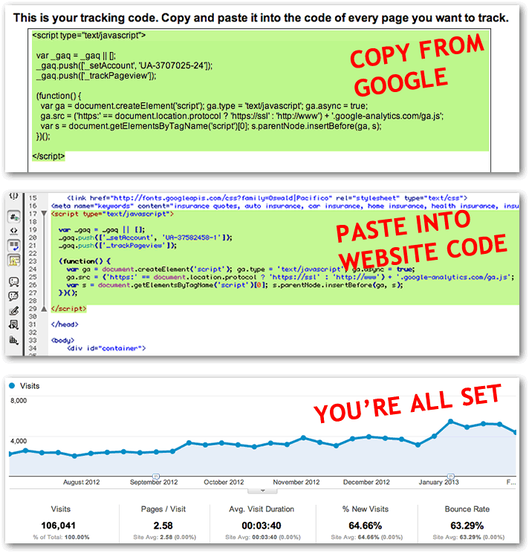
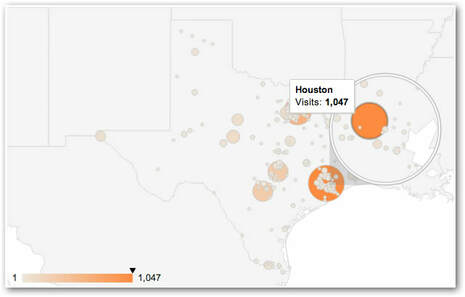
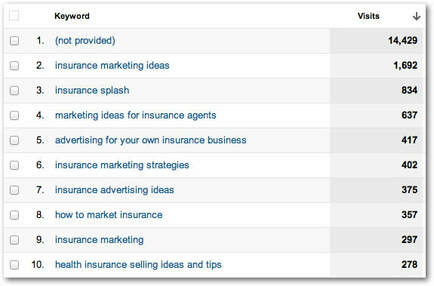
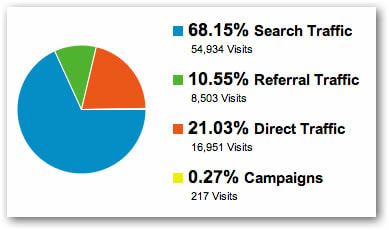
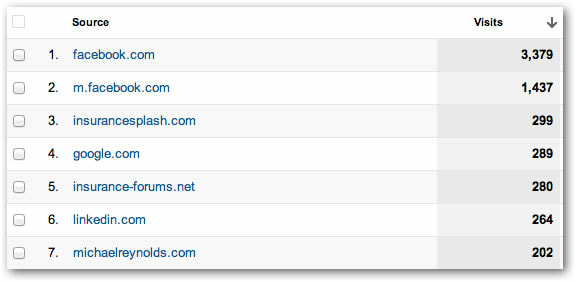
 RSS Feed
RSS Feed